When remote instruction is employed in order to mitigate instructional disruption, departments and faculty will decide whether to hold classes and deliver course material
synchronously or
asynchronously (or, most likely, a combination of both approaches).
Synchronous teaching allows the instructor(s) and students to gather in real time via a virtual online meeting (Zoom) in order to engage, review, and discuss material and assignments.
Advantages
- Synchronous sessions allow for high levels of engagement, both between student and faculty and among students. This contributes to a strong learning community, which enhances accountability and decreases isolation.
- Synchronous engagement allows students to ask questions and receive answers in real time, thus contributing to engagement with the material.
Disadvantages
- Under certain circumstances, it may be difficult for all students and faculty to connect at a shared time.
- Best Practice Solutions
- When instructors hold synchronous class sessions during a campus closure, sessions should be held during the regular, scheduled course meeting times in order to minimize conflicts. Synchronous sessions should always be recorded and posted to Canvas in order to make the class session accessible to students who may have been unable to attend.
- Users with unreliable internet connections may experience more difficulties with connectivity during synchronous sessions.
- Best Practice Solutions
- Students should be given dial-in information to connect to Zoom via telephone as a back-up option if internet connectivity is an issue. Instructors should always record their Zoom class meetings to the cloud and share the recording and transcript for students to access later in case the student experiences a temporary technical issue.
When to Consider Synchronous Instruction
- Leading Synchronous Discussions Online
- Zoom is an ideal platform for leading smaller classes (>25 students) in live discussions using video, voice, and text. Faculty and students may also take advantage of tools such as Screen Share and Breakout Rooms.
- Conducting a Live, Remote Lecture
- Instructors may choose to deliver course material through live remote lectures using video and screen share capabilities within Zoom. While the instructor is lecturing, students should turn off video and remain muted, using the chat feature to ask any questions during the lecture, or saving questions for a designated discussion period.
- Holding Online Office Hours
- Faculty may hold open office hours with individuals or groups of students via Zoom.
- Assigning Group Work to Students
- Instructors may use Zoom to allow students to do group work both within class, using the Breakout Rooms feature, and outside of class using their own Emory Zoom accounts. Students may record their outside-of-class group or partner work and submit their recording to the instructor for grading.
- Answering Questions and Reviewing Content
- Some instructors may choose to deliver their content asynchronously and then to later hold a live synchronous session to discuss the content and answer any questions. Some instructors ask students to submit homework problems, and then the instructors works through any particularly challenging problems in a synchronous environment.