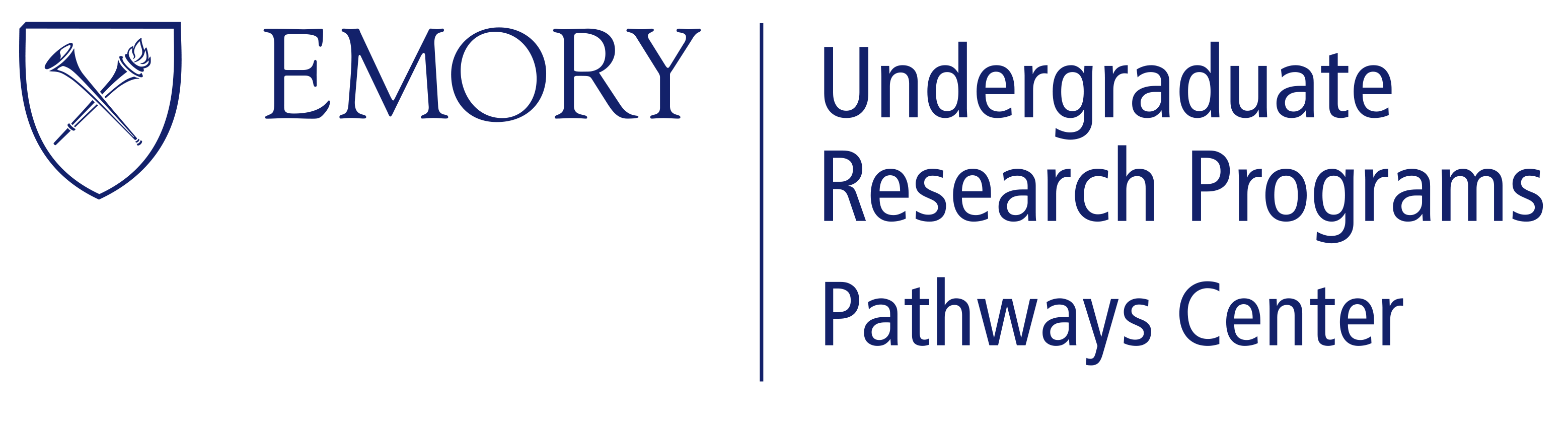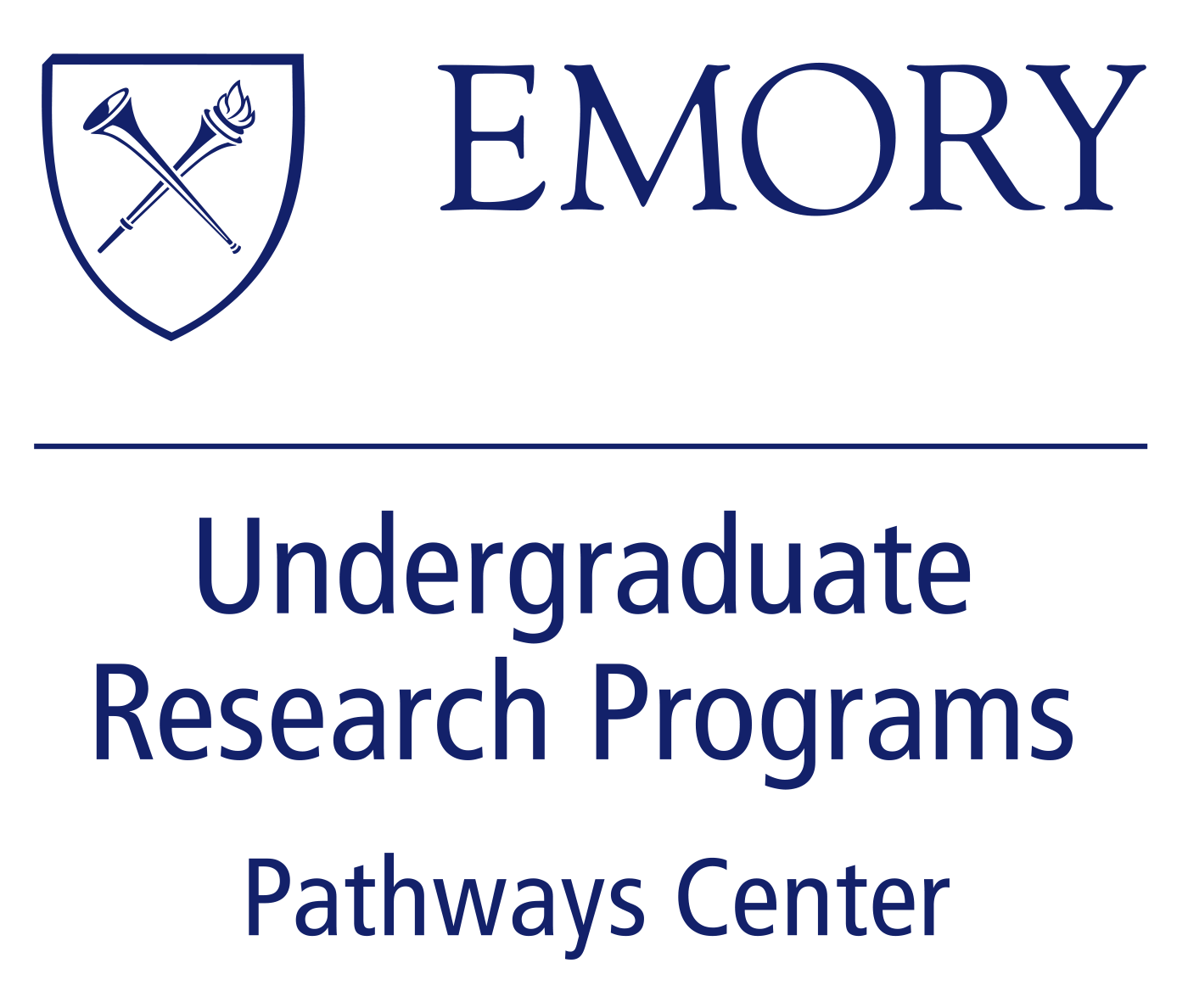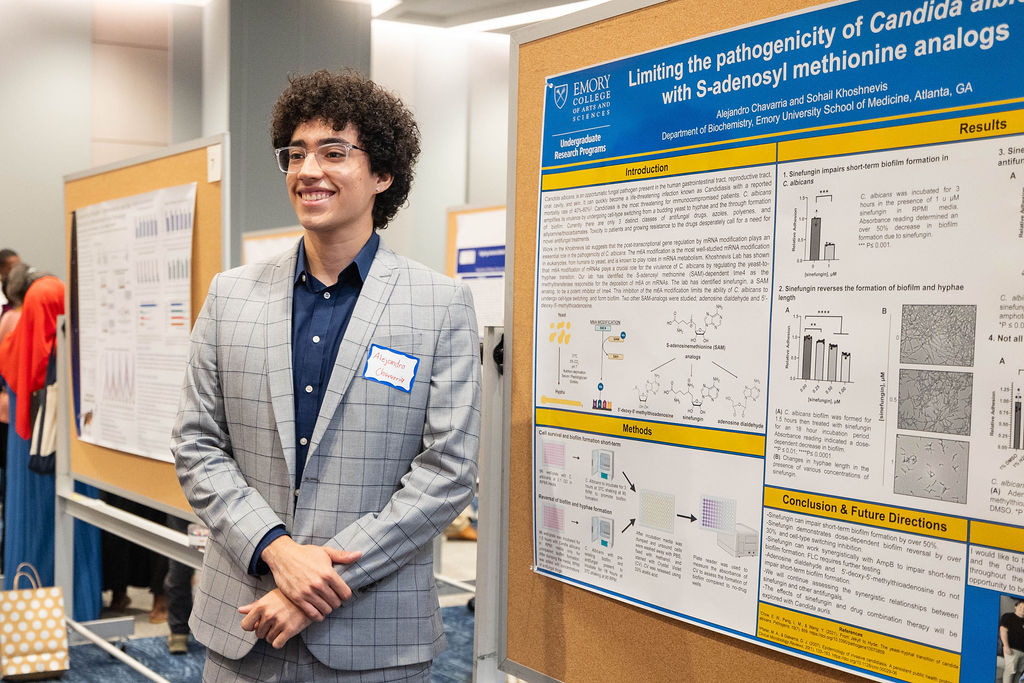
Creating a Poster
Formatting a Poster
A common way to create a poster is by using platforms like PowerPoint. However, you can use any software you're comfortable with.
Before using the URP poster template, ask your research mentor if they have a preferred poster template for presenting results.
Please note: The dimensions for posters printed by URP are 48” x 36”. To use URP printing services, you must complete the symposia submission form for next steps to print during an applicable time period.
URP PowerPoint Template Steps:
- Download the 48” by 36” poster template.
- Edit your text boxes. Add in figures where applicable.
- To export, click “File”, and “Save as”. Choose PDF for print.
- All final submissions must be a PDF in the dimensions specified.
Printing Resources at Emory
Students can print posters at the Computing Center at Cox Hall at the library or work with Emory Document Services. See their websites linked below for more information about how to print your poster.
Emory Student Center is no longer offering poster printing services at the Welcome Desk.
Tips and Additional Formatting Guides
- Obtain permission from your mentor before you print your poster. They may want to check that the research is accurately represented or that sensitive information is not displayed.
- If your poster has multiple authors, make sure you know the correct order to list the authors and get final approval from your mentor for all co-authors before printing. Different disciplines and groups have their own standards for ordering authors; double-checking is best.
- Pick a color scheme and use it consistently for your poster.
Formatting Guides
How to Create a Research Poster
Poster basics with examples of a well versus poorly designed poster.
Makesigns Scientific Posters
Poster PowerPoint templates.
Designing Conference Posters
Tips on content and some "do's and don't’s" of poster design.
Guide to Creating Research Posters
Steps of poster-making process.
Undergraduate Research Logos
If you have received funding for your project from Undergraduate Research Programs, you must acknowledge the contribution by including our logo on your poster.
Miscellaneous Tips
Pick a color scheme and use it consistently for your poster.
Obtain permission from your mentor before you print your poster. They may want to check that the research is accurately represented or that sensitive information is not displayed.
If your poster has multiple authors, make sure you know the correct order to list the authors and get final approval from all co-authors before you print it out. Different disciplines and even individual labs have their own standards for ordering authors, so don’t assume that you know the correct order.